To create a New Action in photoshop you will have to follow these steps.
First of all, open the action window and then click New Action Option shown in the image below.
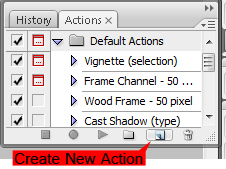 |
| Create New Action Button in Photoshop |
Now, when we click on this option we see New Action Window, where we can rename this action and also select a shortcut editing, Function Key Option. There I mostly use F2 command. You can select any other button suitable for you.
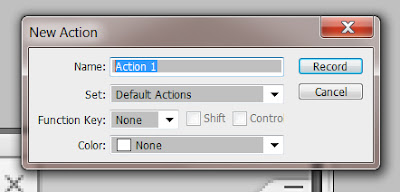 |
| New Action Window in Photoshop |
Now, we click on the record option. The red button shown in the image, showing that photoshop is recording your actions. Now do what you want to record and then click on the stop option. Your action is ready now.
Thanks for you time.
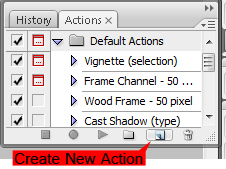
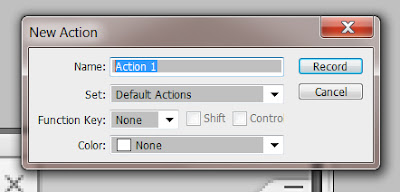



No comments:
Post a Comment